1. Create a new Java class called TextEditor
2. Create a user interface using the picure as a guide. You will need
a JFrame, JPanel, JButtons, and a JTextArea. Think of a JTextArea as
a multi-line JTextField. You can set the size of the JTextArea when creating
the object by passing the demensions in as parameters.
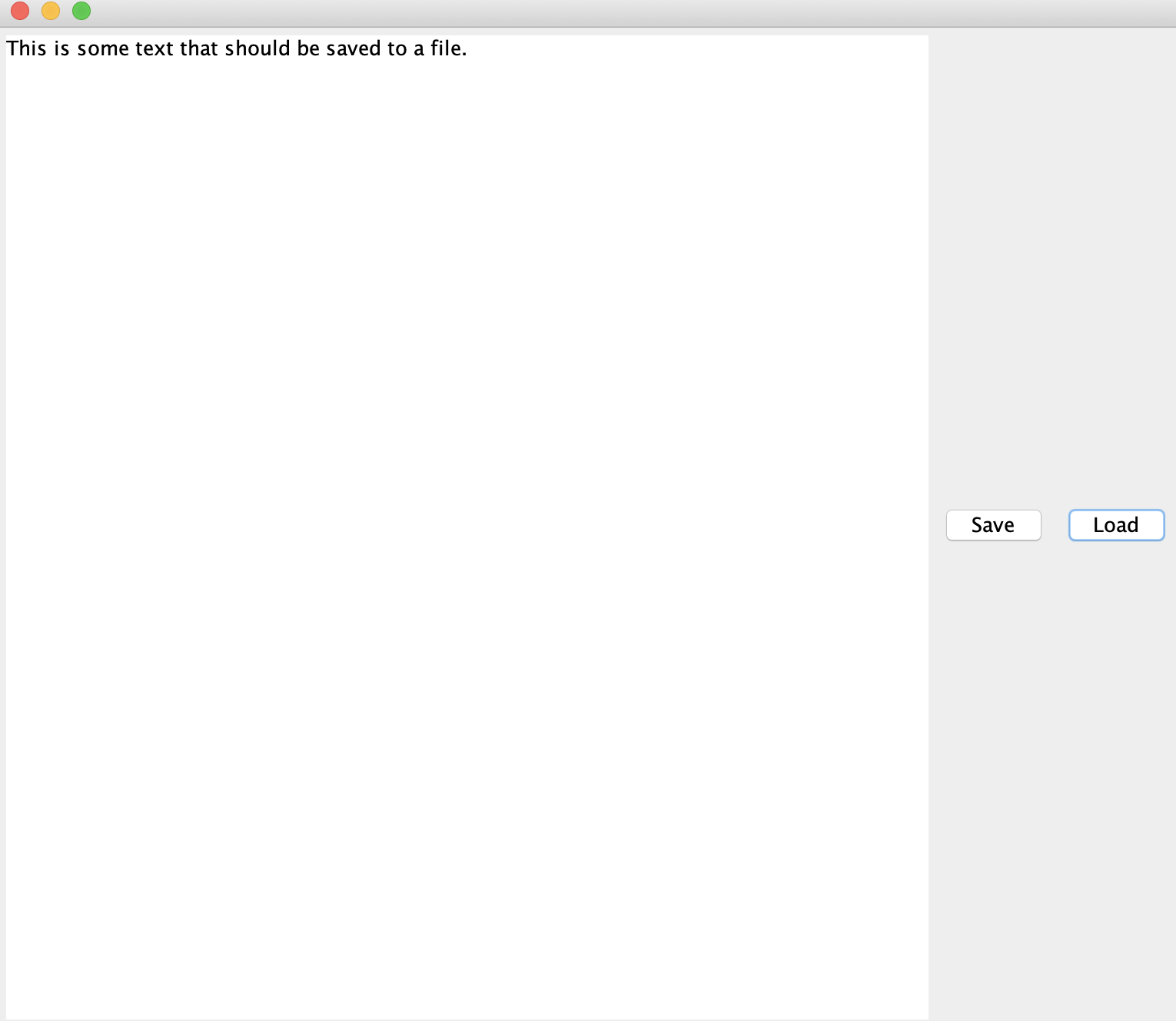
3. When the Save button is clicked, save the text in the JTextArea to a file. You can prompt the user for the name of the file. 4. When the Load button is clicked, prompt the user for a file to load (JOptionPane or JFileChooser). Load the text of the file and display it in the JTextArea.