When this button is clicked, use an input dialog to ask the user to enter an ID number.
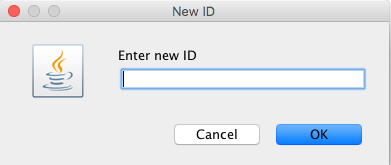
After an ID is entered, use another input dialog to ask the user to enter a name and add this information as a new entry to your HashMap.
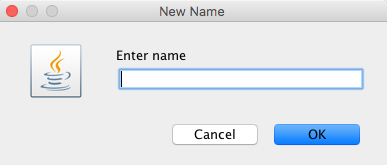
Create a HashMap that uses Integers for its keys and Strings for its values.
Create a GUI with three buttons as follows:
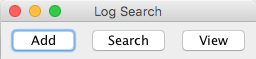
Button 1: Add ID
When this button is clicked, use an input dialog to ask the user to enter an ID number.
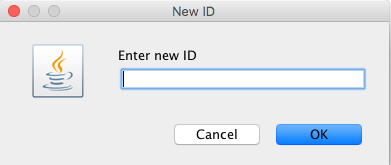
After an ID is entered, use another input dialog to ask the user to enter a name and add this information as a new entry to your HashMap.
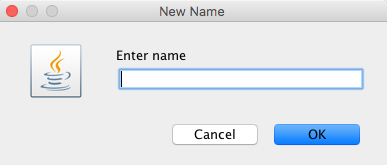
Button 2: Search by ID
When this button is clicked, use an input dialog to ask the user to enter an ID number.
If that ID exists in the HashMap, display the associated name to the user.
Otherwise, tell the user that that entry does not exist.
Button 3: View List
When this button is clicked, display the entire list in a message dialog in the following format:
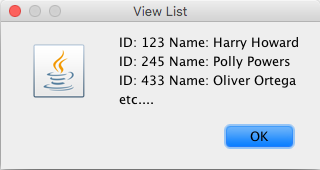
When you have this working, add a fourth button to your window.
Button 4: Remove Entry
When this button is clicked, prompt the user to enter an ID using an input dialog.
If this ID exists in the HashMap, remove it. Otherwise, notify the user that the ID
is not in the list.