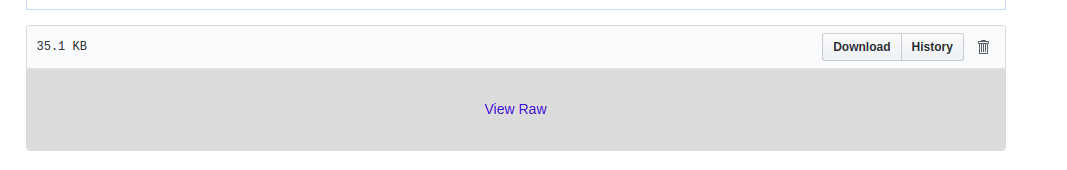
How to Upload Your Finished Game to Github
1. Export your game as a runnable jar.
2. Save the jar in your project and push your changes to github.
3. Go to your game's repository on github.com and navigate to your game's .jar file.
4. Right click on the "view raw" link and select "copy link address."
5. Go back to the main page for your game's repository and click the "Add a README" button.
6. Click the edit button  . Paste the link that you copied in step 4 into the text document. Copy the code below but replace the href link with the link that you just pasted.
. Paste the link that you copied in step 4 into the text document. Copy the code below but replace the href link with the link that you just pasted.
<a href="http://link.to.my.jar">Click here to play my awesome game!</a>
7. Click "Commit new file" and you're finished! You now have an easy to find place to download your game.