Shapes and Colors
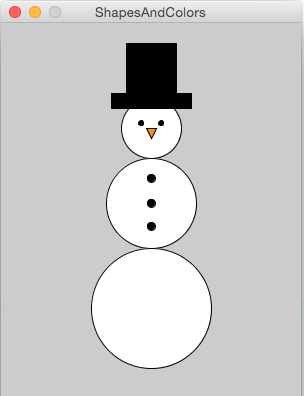
Goal:
Use shapes and colors to draw a picture.
Steps:
- Find the Shapes and Colors recipe program ( a_ShapesAndColors.pde ) and open it using Processing.
- Discover how to draw different shapes using Processing. Use ellipses, rectangles, and even triangles!
- Add color to your drawing to make it pop!
- Make sure you SAVE YOUR CODE when you are done.